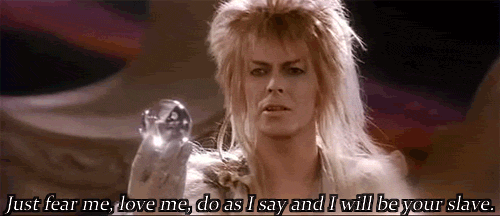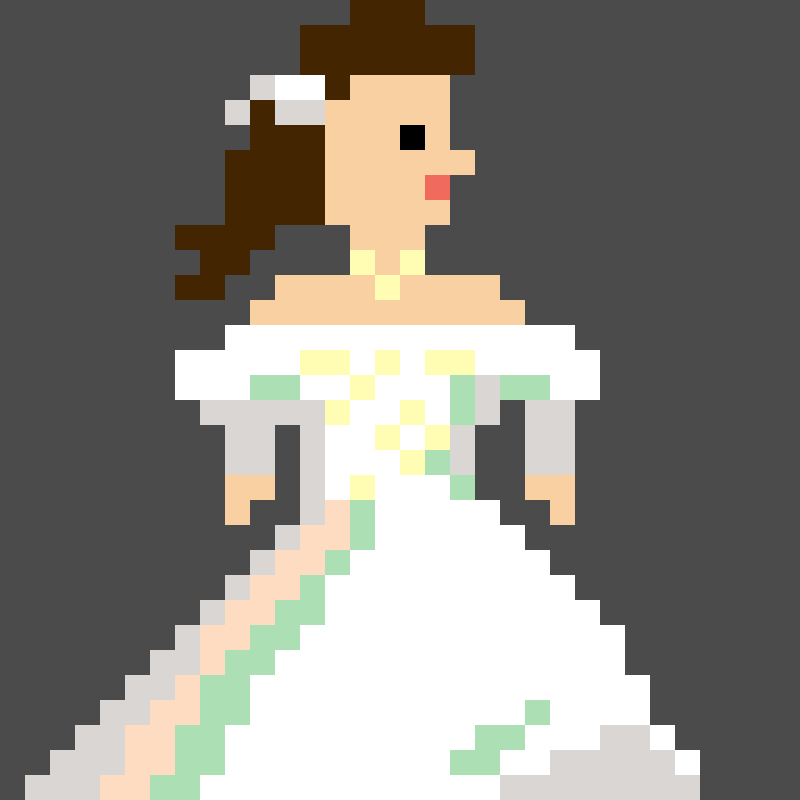I really enjoyed the game controller project we did. It came easier for me to create more than the game, perhaps because of our previous experience with Makey Makey. I did like how the game controller and game brought our Scratch, sound, programming, animated gif and Makey Makey projects all together to work cohesively as one thing. For my controller, I chose to create a spherical ball reminiscent of the crystal ball that the Goblin King uses throughout the Labyrinth movie, and the one that Sarah is trapped in during the ballroom scene. I used an old clear plastic ornament, and attached metal clips to it as the "buttons." Inside, I used a phone wire with 4 small wires inside to attach to the Makey Makey for my four controls in the game - up, right, left and the space bar. I wanted to be able to use the controller in one hand (my second hand use in the video is only to steady it). I painted it white to conceal the wires inside as well.
The game creation itself came together in the end, even though it was more simple than I originally intended, and it was interesting to play it with the controller because it added an element of difficulty. I made the controller to fit my hand too, so it also has an element of customization and uniqueness to it that I wasn't expecting for some reason. It definitely adds to the artistic quality of the game, to have a one of a kind controller.
As art teacher, I look forward to incorporating multiple artistic techniques into single projects. I feel like this adds an element of dynamic learning that helps students realize their strengths and overcome their challenges. Working on large scale projects like this collaboratively would also be a great way to teach about teamwork and getting along with peers. Although I think technology can be combined with traditional art making practices, projects like these completely redefine the way we can teach in an art classroom. It truly combines many disciplines, and is aligned with STEAM curriculum. I look forward to using new media in my classroom in the future.